Simple SEO — CHROME extension for analyzing data on a web page
Key Features
The extension allows you to perform the most routine SEO tasks for analyzing data on a web page:
- Finding a link on a page with a given URL fragment
- Listing internal links on a page
- Listing external links on a page
- Translation of a selected text fragment
- View page meta data
- Checking the indexing of a selected fragment of page text in Google
- Checking the indexing of a selected fragment of page text in Yandex
- Disabling images in Chrome
- Disabling javascript in Chrome
Install and using the extension
To install the extension, you need to go to its page in the Chrome store.
To complete any of the tasks listed in the previous section, you need to click on the extension icon in the upper right corner of Chrome. After which the task selection dialog will open.
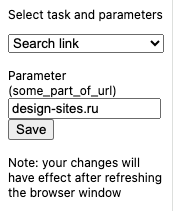
In the picture shown, a task to search for a link is selected from the list of tasks, and part of the URL of the searched link is specified in the parameter field.
To start a task for execution, you need to right-click inside the page and select the Simple Seo item in the Chrome context menu.
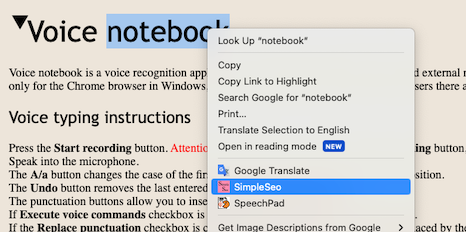
If a task must be performed on a fragment of a page, then this fragment must be previously selected. Instead of the right mouse button, you can also use the hotkey combination specified in the Chrome settings for this extension.

